With all the tweaks and settings out there it is easy to have configured-reconfigured your Registry settings so many times that you have totally screwed up Windows.
Fortunately there is a easy way to get back to the default settings. DrTCP.
Download a copy here and make these changes:
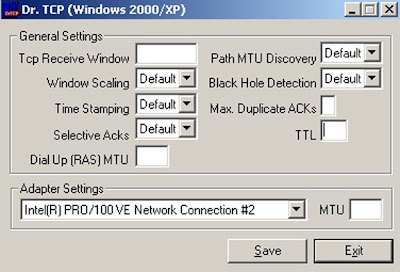
Those are blank values in the fields where there is no data. Click Save then Exit and reboot the computer.
That will restore everything to Window's defaults and you can start your tweaking ALL OVER AGAIN :-)
If you want to do it the Official Microsoft way you would open up a command prompt (Start-->Run-->type "CMD" (without quotes) and hit Enter. Then type the following into the window: netsh int ip reset c:\resetlog.txt and hit enter, close the command window and reboot.
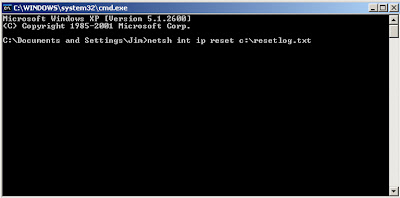
Either way will give you the same results and you won't have to muck around in the registry. The Microsoft Support page for this procedure is here.
Use this guide to perform a reinstalling of TCP/IP protocol in Vista:
- Click on Start button.
- Type Cmd in the Start Search text box.
- Press Ctrl-Shift-Enter keyboard shortcut to run Command Prompt as Administrator. Allow elevation request.
- Type netsh int ip reset in the Command Prompt shell, and then press the Enter key.
- Restart the computer.
A new install of Windows XP has no hard coded values by default
Your connection will likely be slow after this reset and you will want to change at least the Tcp Receive Window (RWIN) to a higher value as the first place to start "tweaking"
Now, after you are back to square one, run the Tweak Test. Then optimize using Dr.TCP.
These two tools used together can make a big difference with your connection and speeds.
