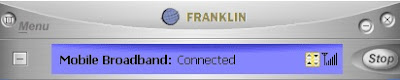
Activation Code Entry - You must not be connected or online, get the six digit code from your provider. Some screens will have this box pop up asking for it. Get the number ASAP:
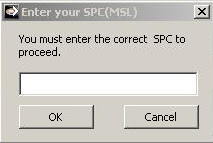
On all of the screens below you gain access by placing the mouse cursor over the +/- box on the left side of the Connection Manager. It will change color slightly. Do not press enter. Simply hold down the shift key and type ## followed by the screen name.
Data Screen - change Home Agent here - mouse over the +/- box...type ##DATA...you must not be connected or online. The Activation Code Entry box above will appear first. Change NOTHING on the line "Home Address", change only the Primary and Secondary data. Nothing else on this screen. Codes are Here.
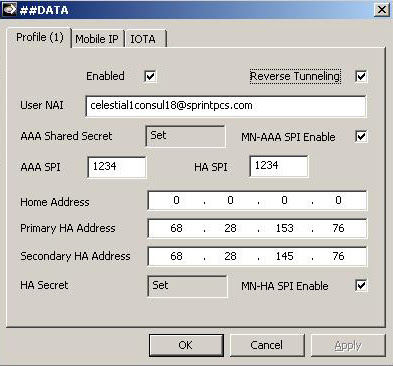
Debug Screen - mouse over the +/- box..type ##DEBUG, can be connected or not. Lots of good information here. Signal strength, Tower ID, Interference, EVDO state, Packet Error, Candidates, Neighbors...all kinds of stuff to tweak your connection particularly if you are trying to find the best place for a antenna:
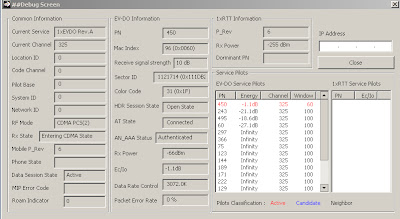
GPS Screen - mouse over +/- box and type ##GPS , enables you to use modem with mapping software:

PRL Screen - Preferred Roaming List code entry... ##PRL...I never use it.

RTN Screen- The PANIC button. Last resort. If you screw things up and need to return to factory defaults go here. You will need your MSL/Activation number. Mouse over the +/- box and type ##RTN:

