You can get the PDF here
If you want to see how or what your modem is communicating to the cell tower follow these instructions:
Go to Control Panel and right click “Phone and Modem Options” – select “Open” and then the “Modems” tab.
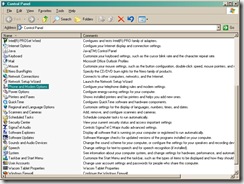
Right click your Data Modem and select “View Log”

You should see commands like ATS0=0, AT, etc followed by the raw modems responses. It's how the connection manager talks with the modem.
You can actually see all the communications the connection is making with the modem. So if you save that, and then open debug mode in the connection manager, and then reopen the log you should be able to identify which AT commands are reporting the DEBUG information.You will notice in the PDF there are some commands specific to Sprint, and some specific to Verizon.
Now if some of you programming gurus can come up with a script that truly shows real-time RSSI via a routers configuration interface (not some quasi-percentage scale).... that'd be cool

