To get this go to http://vzam.net/download/download.aspx , select "Consumer Downloads" then enter your operating system and modem type in the drop-down boxes.
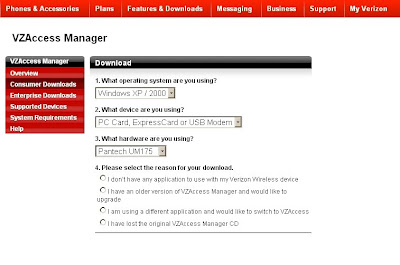 Check the top dot for the reason you are downloading, then on the next screen enter all 0's, 000-00-0000 for the Verizon phone number if you don't have one:
Check the top dot for the reason you are downloading, then on the next screen enter all 0's, 000-00-0000 for the Verizon phone number if you don't have one: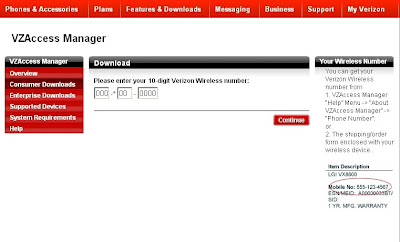
Thats it. The file is 13.6 MB
After getting VZAccess you may want to check out your connection data by entering the Field Test Mode:
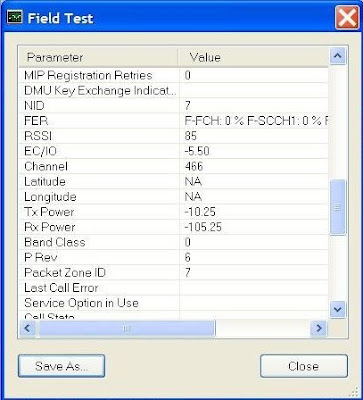
You can access the diagnostic mode of the VZAccess Manager software by pressing CTRL-D and entering the password diagvzw. You need to be disconnected to enter areas that are grayed out.
From the Diagnostic screen you can put the modem in HDR Only mode which locks in EVDO speeds.
